- QuickStart Index
- 1. QuickStart - General
- 2. Hardware Interface Configuration
- 3. Zone and Zone Device Configuration
- 4. Editing Tools - Up/Dn & Edit Device
- 5. Editing Tools - Device Config
- 6. Editing Tools - Favorites
- 7. Editing Tools - Custom Buttons
- 8. Zone Macros
- 9. Automation - Adding Elements
- 10. Automation - Assigning Elements
- 11. Registering Controllers
- 12. Loading Configs
9. Automation
Adding Automation Network Elements
to the Interface Hardware Panel
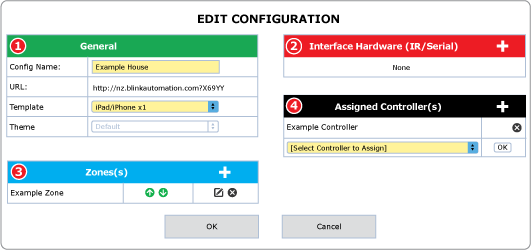
- Add Automation Interface(s) by pressing + button in the Interface Hardware panel and selecting an item
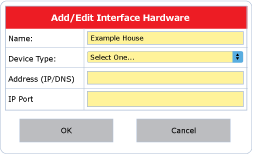
1. Configuring the Automation Interface
- Name the Interface Hardware
- Select the type of Interface Hardware
- Assign the IP address and IP Port
- Select OK
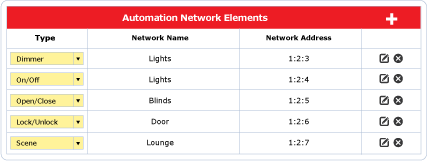
2. Add Automation Network Elements to the Automation Interface
- Click on the Spanner icon (it will appear after the Interface Hardware is selected)
- Add Automation Network Elements by pressing + button in the Automation Network Elements panel
- Select group/channel type, name the element in the Network Name field & specify the network address
- Repeat as required