- QuickStart Index
- 1. QuickStart - General
- 2. Hardware Interface Configuration
- 3. Zone and Zone Device Configuration
- 4. Editing Tools - Up/Dn & Edit Device
- 5. Editing Tools - Device Config
- 6. Editing Tools - Favorites
- 7. Editing Tools - Custom Buttons
- 8. Zone Macros
- 9. Automation - Adding Elements
- 10. Automation - Assigning Elements
- 11. Registering Controllers
- 12. Loading Configs
5. Editing Tools
Device Config
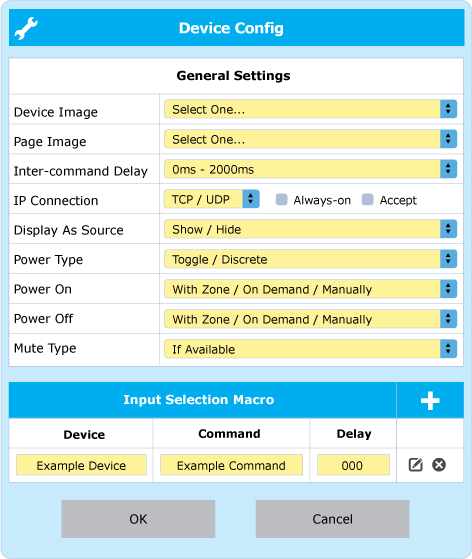
Selects the device icon displayed in the Device Chooser menu of the Controller GUI
Selects the device icon displayed on the page if External Device GUI Template is chosen
Select the delay for each command sent for this device. The delay is placed before the command transmission
For IP Connection, TCP is chosen as default. For IR connections Always-on should be selected, for other connection types such as Serial or HTTP, Always-on should be deselected
Allows device to be seen as source or hidden from view to perform only volume/mute and source switching duties
Select Toggle or Discrete power commands if either code is available in the code set
Selects whether the device is turned on with Zone Power On macro, or Manually
Selects whether the device is turned off with Zone Power Off macro, or Manually
Selects type of mute command: toggle or discrete, if available
- Add new Device Inputs with the + button of the Input Selection Macro.
- Multiple commands can be selected with intercommand delay settings. Delays are inserted before commands are sent.
- Insert as many commands as required for correct input changes. Including a display input command (as well as usual HDMI switching) with the Input Selection Macro is recommended.