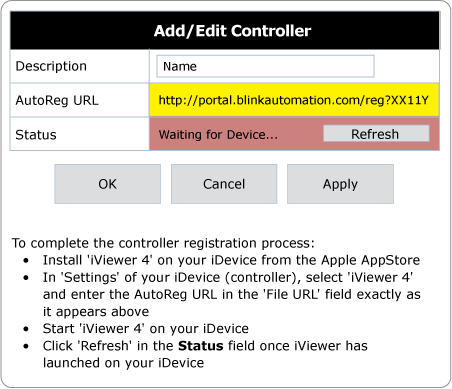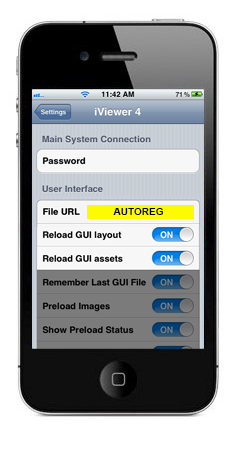- QuickStart Index
- 1. QuickStart - General
- 2. Hardware Interface Configuration
- 3. Zone and Zone Device Configuration
- 4. Editing Tools - Up/Dn & Edit Device
- 5. Editing Tools - Device Config
- 6. Editing Tools - Favorites
- 7. Editing Tools - Custom Buttons
- 8. Zone Macros
- 9. Automation - Adding Elements
- 10. Automation - Assigning Elements
- 11. Registering Controllers
- 12. Loading Configs
11. Registering Controllers
Follow these instructions first
- Go to Controllers in the menubar of the Blink portal and use the + button to add a Controller
- Add a name or description for the Controller
- Press OK
- Now complete the instructions in the Add/Edit Controller panel